CSP Plus Work Order Support Section |
Employee Work Order Dashboard
As an Employee you only have rights to view Work Order that you have created. This way an employee won't created a duplicate Work Order if one has already been created.
To View your Work Order Click the Item Menu - "Work Order Dashboard"
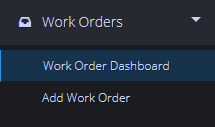
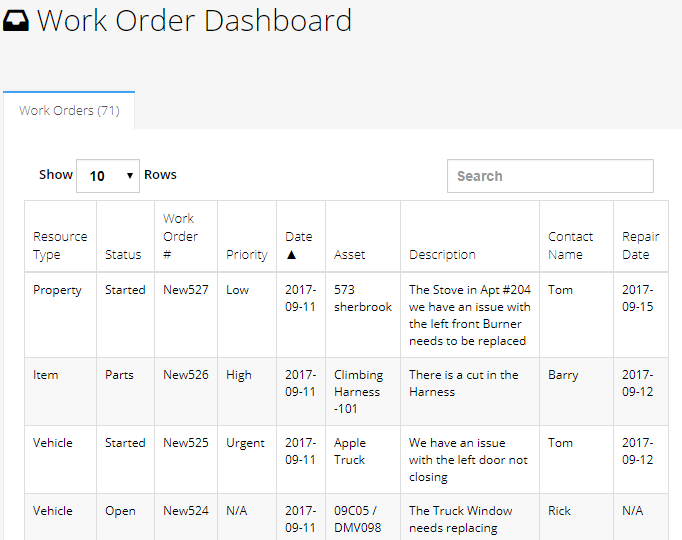
This is a list of all of the Work Orders in your company
- Resource Type- This can be Vehicle / Item / Propertie
- Status - The Status of the Work Order - Open / Started / Parts / Closed / Archived
- Work Order # - This is the Work Order Prefix that can be set for each Work Order
- Priority - The Priority of the Work Order - Low / Medium / High / Urgent
- Date - The Date the Work Order was created
- Asset - The name of the Asset that the Work Order was generated for
- Description - This is the Employee Description that was made whent the Work Order was created
- Contact Name - Whom to contact about more detail about the Work Order
- Repair Date - An Estimate Repair Date