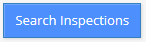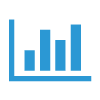 |
CSP Plus Reports Support Section |
Inspection Reports
This is a way for your Company to do a search for all your Inspection.
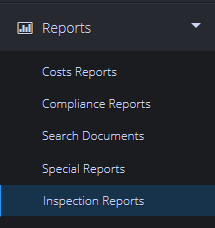
Resource Type
- Select the Resource you would like to search for
Resource Category
- Select the Resource Category you would like to search for
Report Name
- Select the Report Name you would like to search for
Date
If you are looking to find all Inspections From 01/01/2014 to 01/01/2015 enter in the Date Fields - If not leave blank and it will show ALL inspections
- You can search for a Date between From and to
- The Date can be manually edited
- The Calendar can be used to select a new Date
Output to
- Screen
- Show on the Screen
- Excel
- Outputs a file to in .xls
Search Cost
Once you have created your Search Criteria Click the