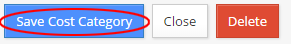CSP Plus Admin Employees Support Section |
Admin Employees Cost Categories
The Cost Categories is to allow you to make up different Cost Categories for you Asset Cost sections
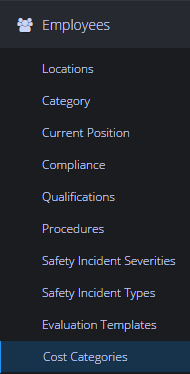
Cost Categories Dashboard
This table will show your list of Cost Categories
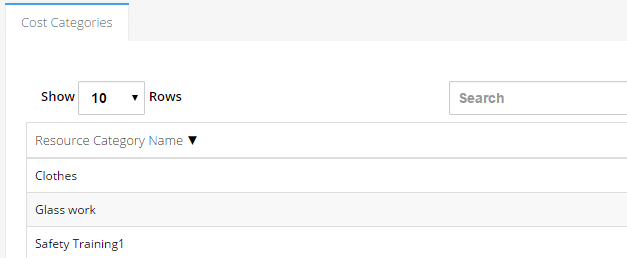
- Resource Category - The name of the Category
Add New Category
To Add a new Category - Click the Add New Category Button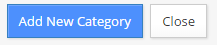
Resource Category Name
- Enter in a Unique name for your name
- Clothes, Safety Training
Flag If Two or More in (Days)
- This will place a Flag to let you know if 2 of the "EXACT" same entries have been entered in x amount of Days
- Place a Number in for Days
Flag If Cost Over
- CSP Plus will send you an Email if the Cost is over a certain amount that you provided
- Enter in a Cost amount - $1000
Notification Email Address
In Addition To The Manager. Separate multiple emails with comas
- You can have as many extra email address here
- Please make sure you have a "COMA that Separates "them if you have many email address form them up in Notepad then copy them over. As a simple extra coma will cause an error in CSP Plus Email program.
- Example:
This email address is being protected from spambots. You need JavaScript enabled to view it. ,This email address is being protected from spambots. You need JavaScript enabled to view it. This email address is being protected from spambots. You need JavaScript enabled to view it.
- Example:
Email Body
(a link into the system will be appended to the end of this)
- You can enter in a detailed message so you can see what the Cost Flag is about
Save Cost Category
Click on the Save Cost Category Button