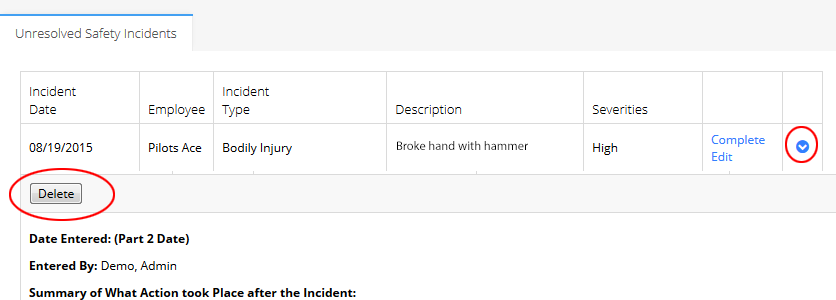|
CSP Plus Safety |
Safety Dashboard
This will show all Unresolved Safety Incidents in the Company as they still need to be completed and still waiting for Step 2 of 2 to be done.
Once you've completed Part 2 of 2 - The Safety Incident will no long show up on this page and will then be Saved under the Employee Section - Associated Safety Incidents
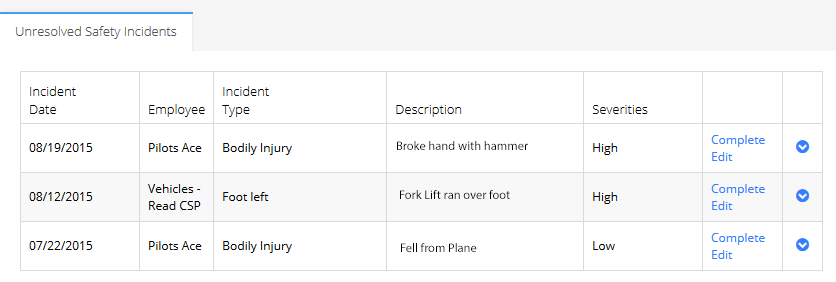
Incident Date
This is when the Incident took Place
Employee
The Name of the Employee for the Safety Incident
Incident Type
Over view of what type of Incident
Serveries
Lists the Serveries of the Incident
Complete
Click the Complete Button (This will bring you to Part 2 of 2)
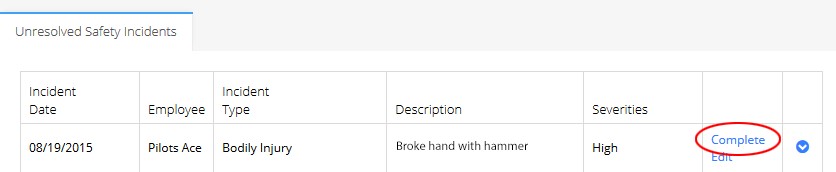
Edit
This will allow you to go back and edit the Safety Inspection
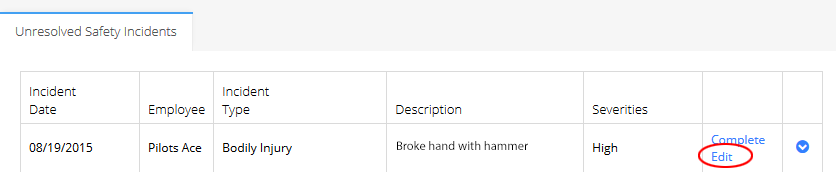
Quick View
This will show you the Incident with out clicking into it
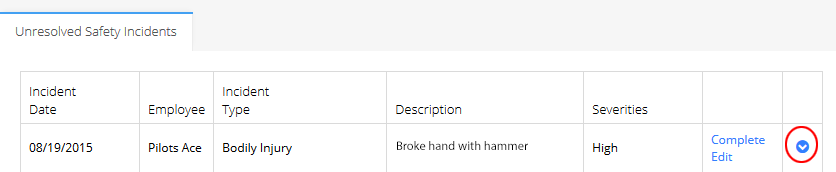
Delete a Safety Incident
To Delete a Safety Incident, you can only do it before Part 2 has been completed.
- Click the Quick View
- Then Delete button