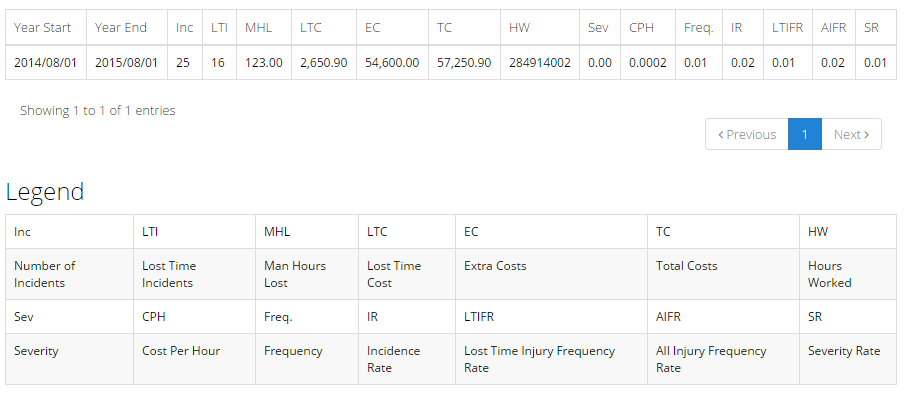|
CSP Plus Safety |
Safety Incidents Stats and Graphs Search
This will produce some nice Graphs and Stat for your company.
Incident Information
Enter in the Dates that you are looking for a Safety Incident
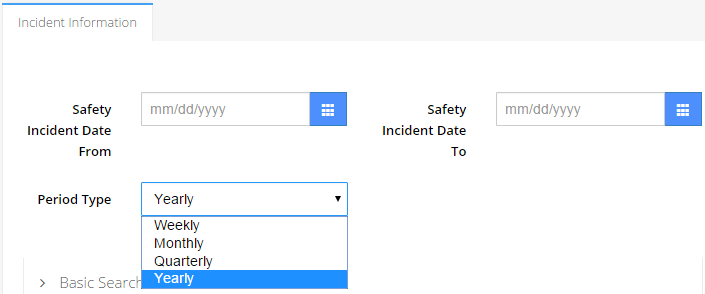
Safety Incident Date From
- The Date can be manually edited
- The Calendar can be used to select a Date
Safety Incident Date From
- The Date can be manually edited
- The Calendar can be used to select a Date
Period Type
Select the period you wish to see in the graphs and stats reporting
- Weekly
- Monthly
- Yearly
Basic Search Information
Under this section you can enter in some more criteria to do the search based on. You can find a particular "Location" that you wish to search for a Safety Incident
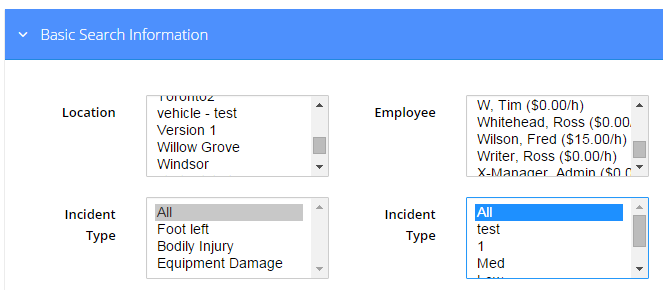
Location
- Enter in the location of the Safety Incident
Employee
- Enter in the "All" or Select an Actual Employee form the list
Incident Type
Select a Incident type that you are searching for
Advanced Additional Search Information
Under this section you get a very detailed Search criteria set of rules.
Under the First set of rules you can use the Drop downs to select information you are looking for from the Safety Incident Report that was made up
Cost
Enter in Values in these fields
Others Involved
This is a way for you to see what other Assets that were involved in any of the Incidents.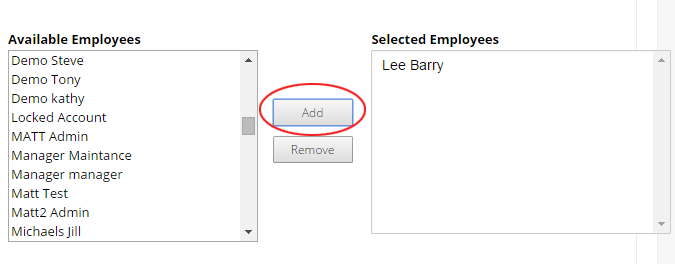
- Click the Asset
- Click the ADD button
Search
Once you have filled out all the criteria that you wish to run.
- Click the Search Button

Safety Incidents Stats and Graphs Search - Results
Here are some sample examples on what is shown when you enter in the search based on from 8/1/2014 to 8/1/2015 and shown for Yearly
Safety Statistics with Cost

Safety Incident Types
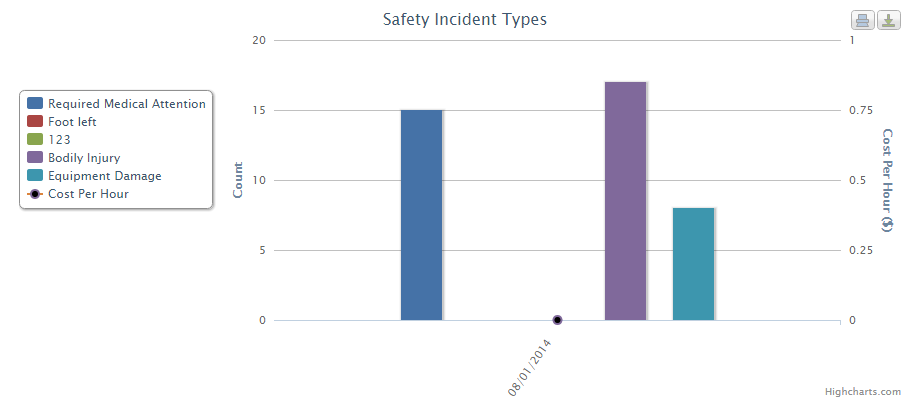
Save Graphs
You can download or save your Graphs to use in Reports sending out in an email to someone
- Click on the Download image and select the type of file you wish to save as.
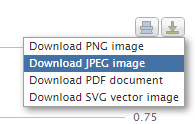
Turn off Item on Charts
You can turn off items on the chart if you wish to see fewer items on the Graphs
- On the Left box of the Graph
- Click what ones you wish not to see
- It will show you LIVE
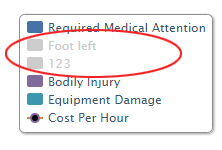
Stats Safety Incidents Values
This Section will show you all your values that you have entered in from the Safety Stats under Step 4 - Cost (Man Hours Lost, OTher Cost, Wage at time of Incidnet). With the Record Weekly Hours and then produce you this detailed list.
This will show you your ____________________________________________...
You can use this for your _____________________________________________...