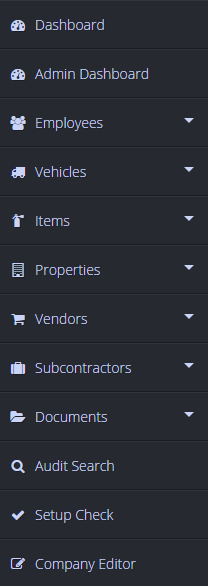CSP Plus Employees Support Section |
Welcome to the CSP Plus Admin Dashboard Support section. In this section you will find instructions on how to set up your Company.
Admin Dashboard
How to get to Admin
- From your Main CSP Plus Dashboard
- Click on your Name Top Right
- Click on Admin
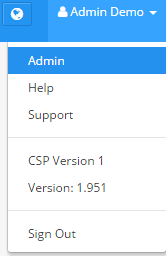
Admin Dashboard
On the CSP Plus Admin Dashboard you will currently see your billing details
ADD IMAGES
Admin Left Menu
This is where you start setting up Company - It would be best to Start with Employee's then work you way down.