CSP Plus Admin Support Section |
Admin Vendors Add New
Vendors are tied to the Cost Pages - This is the Vendor name that you will enter.
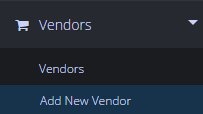
Status
- Active - Item is active
- Inactive - Use when your company places the Vendor is not longer needed
Vendor Name
- Enter Location Name - Must Be ADDED
- Examples: Canadian Tire, ABC Welding, Safety Clothing Company
Phone 1
- Enter Phone Number
Phone 2
- Enter Phone Number
Manager
- Select one from the Drop down menu
Email
- Enter a valid email address
Civic Number
- Enter in the Number Only here of the Address
Street
- Enter in the Street Name
City
- Enter the City
Province
- Enter the Province or State
Associated Resource Types
This is where you wish to have this Vendor be shown - You can have it shown in only one Resource Types or in all of them
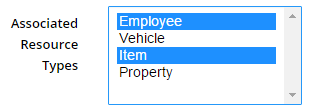
- Click the Resource Type
HOLD THE CTRL BUTTON to Select Multipule ones - Click Save Vendor