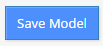CSP Plus Admin Employees Support Section |
Admin Vehicle Model
This allows you to attach a Vehicle Model to a Vehicle Category
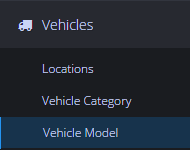
New Position Type Dashboard
In the table this show you all of your Positions that are Tied to what Category
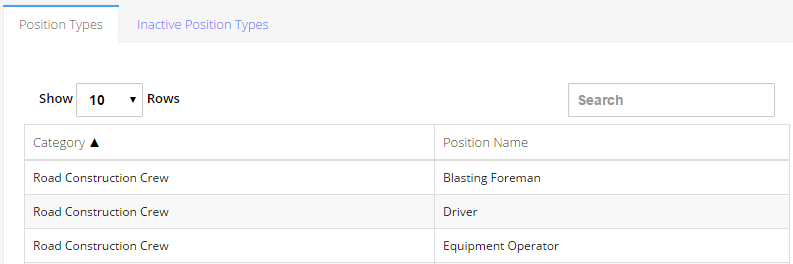
Add New Model
- Click the Add New Model Button
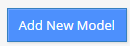
Vehicle Model
- Enter Model Name
- Examples: F150, King Air, Ranger UTE, Dodge,
Category
- Select a Category that the Model is associated to
- To Add a New Category - Click here
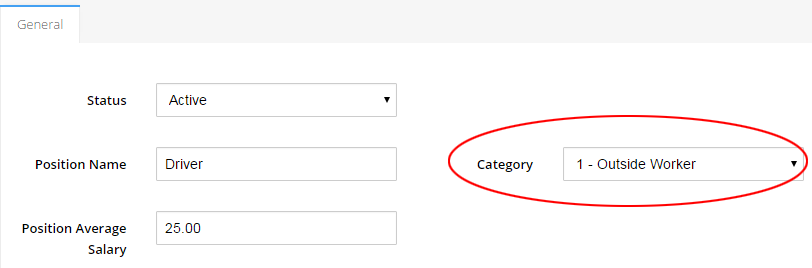
Save Model
Click on the Save Postion Button