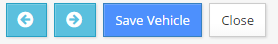CSP Plus Vehicle Support Section |
Vehicle Info
The Vehicle Info Tab section is a place for you to add more detail about your Vehicles.
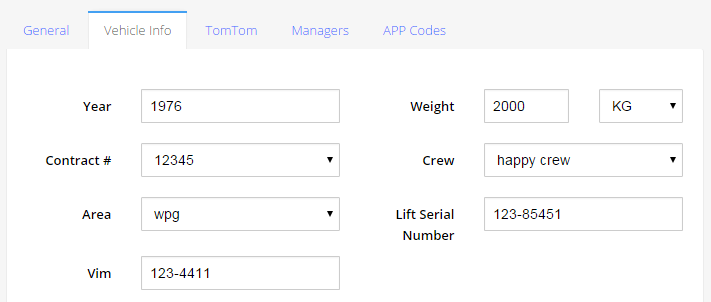
Year
- Enter in Year of Vehicle
Weight
- Enter in Weight
- Change from KG or LB
Contract #
If the Vehicle is tied to a contract # you can enter it in her
- Select the Vehicle Contract #
- To Add a new Contract #
- Click here
Crew
If the Vehicle is tied to a Crew you can enter it in her
- Select the Crew
- To Add a new Crew
- Click here
Area
If the Vehicle is tied to a Area you can enter it in her
- Select the Vehicle Area
- To Add a new Area
- Click here
Lift Serial Number
- Enter in the Lift Serial Number
Vim
- Enter in the Vim
Save APP Codes
Click Save Vehicle Button