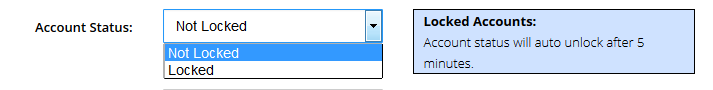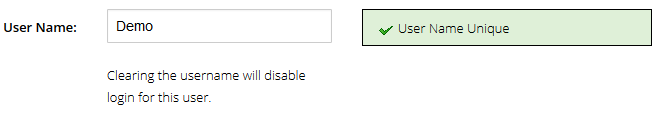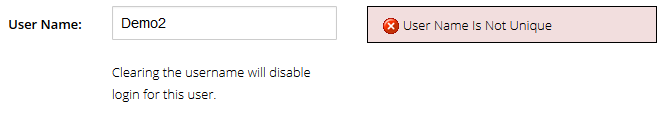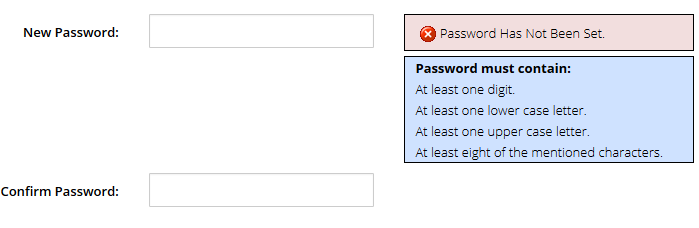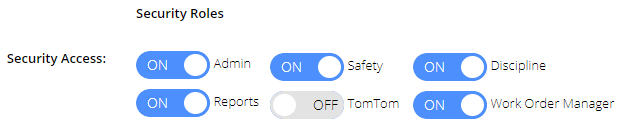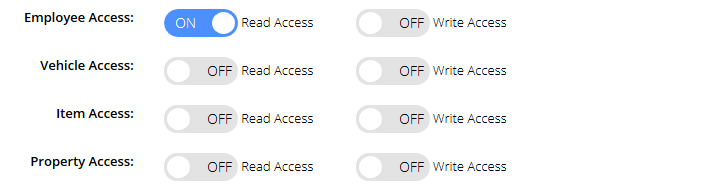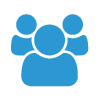 |
CSP Plus Employees Support Section
|
|
Security
The Security Section Allows the ADMIN of the Company to update Passwords as well as Grant Permissions to Each Employee of the Company. If you Select a TURN ON in any of the Security, that employee will have be granted that Security Access
Account Status
Showing if an account is Locked or Not. If the account had been locked it’s due to a password being entered incorrectly 5 times. CSP Plus will lock out that account user for 5 min then reactivate it. Note: The system admin will receive an email saying that account has been locked for 5 minutes.
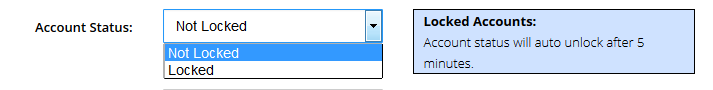
User Name
A unique username is required for each user
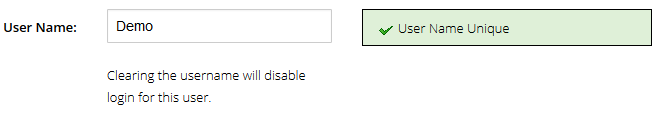
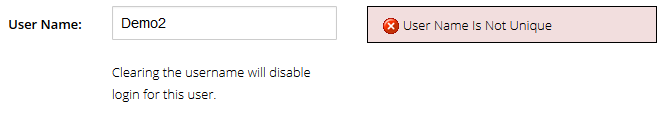
Note: Clearing the username will disable login for this user
New Password
Enter a stronger password based on CSP Plus complexity requirement
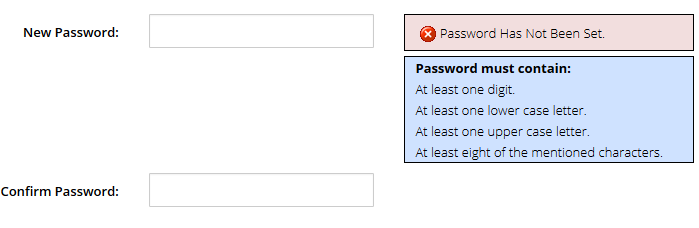
Security Roles
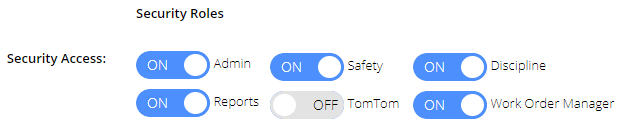
Security Access
Note: If you grant an Employee ADMIN ACCESS - they can update other Boxes that are not CHECKED for them, and give rights to other employees
- Admin
- Grant Administrator Privileges - Will be able to Add, Delete, and Modify anything in CSP Plus
- Safety
- Employee Can see Safety Tab
- Discipline
- Employee can see all Discipline for any Employee in CSP Plus
- Reports
- Employee can see all Reports Tab
- TomTom
- Work Order Manager
- Grants a Employee to have FULL Access to ALL WORK ORDERS
- If you ONLY have this selected they will ONLY see all the WORK ORDERS. They will have NO ACCESS to any of the ASSETS under your company
- You must have a Work Order Subscription to use this and to view this Security access - please contact This email address is being protected from spambots. You need JavaScript enabled to view it.This email address is being protected from spambots. You need JavaScript enabled to view it.
Note:You do not need to add an normal Employee access to the Work Order Manager. A Employee will have access to Add a Work Order with out this turned on. If you add it for an Employee they will have Full Access to all Work Orders.
Employee/Vehicle/Items/Property Access
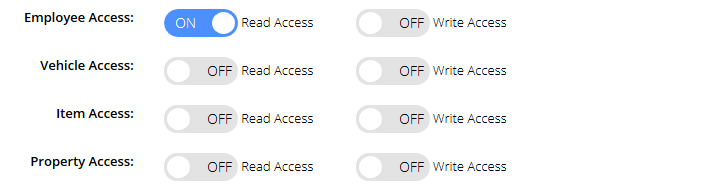
- Read - Can only Read the Data
- Write - Can Edit the Data
Examples:
Office Staff
If you select an Employee "BOB" to have Employee READ, he will be granted to to "ALL" Employees in your company but will only have READ access to them
If you select an Employee "Jill" to have Employee WRITE, she will b granted to "ALL" Employee in your company and can EDIT all of them
Fleet Manager
- Go to there Employee Security Tab - Choose them as Either Vehilce Read or Write - Once they login to CSP Plus - they will see ALL Vehicles in your Company - You can select Vehicle and Items and it will be based on there Secuiruty Settins you provide them to get acess.
Important Securty Info:
- Go to the Security Tab for the Employee
- Enter a User/Password for the new Manager
- PLEASE NOTE: While in the “Security” tab, if you check ADMIN this manager will have COMPLETE access to CSP Plus; they will be able to edit, modify, and gain access to anything in the system, even if they have READ access only. If the ADMIN box remains unchecked the manager will only be able to view Employees/Vehicles/Items assigned to them!
- You can choose to grant the Manager access to the Safety, Discipline, and Reports sections (If you don't check these sections, they won't have access to those features).
- Click Save Employee
- Note: If a Manager is granted ADMIN status and wishes to only see Employees/Vehicles/Items that are assigned to him or her, look in the TOP Right-Hand Corner for "Show Only MY Employees/Vehicles/Items". Clicking this will change the list of 300 Employees to show only those that YOU manage (if you'd like to return to the master list, click on SHOW ALL). This feature is only for MANAGERS that have been Granted ADMIN Access to CSP Plus.
- Please use Admin Access wisely - only grant it to Managers you would like to have access to the CSP Plus Admin Tools section and complete control of all data.