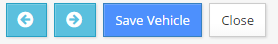CSP Plus Vehicle Support Section |
APP Codes
The APP Codes are tied to our Inspection APP, we have a basic QR Code or you can purchase a subscription to use our NFC (Please contact
We recommend if your smartphone/tables support NFC - go with NFC, they are much simpler to use. Just buy them and stick them on your ASSETS and you are ready to go. No Printing, laminating, then trying to stick them to your ASSET.
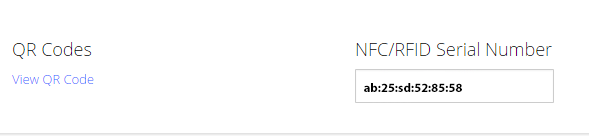
QR Codes
- Click the View QR Code
- Print the QR Code
NFC Serial Number
- Buy NFC Mount On Metal Sticker from CSP Plus (
This email address is being protected from spambots. You need JavaScript enabled to view it. ) - Enter in the Unique NFC Serial Number
- To enter in the NFC Serial Number, you will need to download a CSP Plus App 1.1.42 from Google Play Store
- Once you Install it on your Smartphone
- Turn ON your NFC (only certain smartphones and Tables will work)
- Go to CSP Plus App
- Click on Circle Check
- Scan in your NFC Sticker/Tag
- An Alert Box Comes up
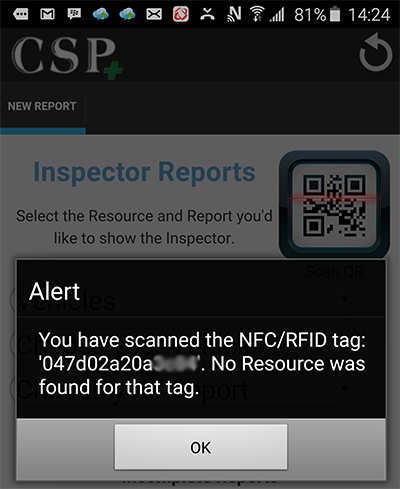
- Enter in the Serial Number shown in the NFC Tool reader
- 047d02a20a111
NFC/RFID Serial Number
- Enter in the Serial Number here
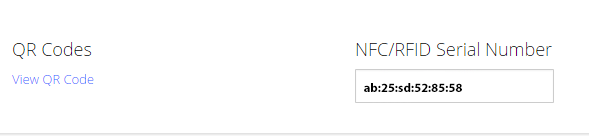
- Once your NFC Serial Number has been Entered you will require to Re-Sync you CSP Plus App
Save APP Codes
Click Save Vehicle Button