CSP Plus Employees Support Section |
Procedures
The Procedures section is for when your employee's need to be signed off of Procedures in your company.
The manager of the Employee can click the Signoff button and it will Stamp it with the User and the date
Record Procedures
- Go to Employee
- Click Procedures
- You will see a List of all Procedures
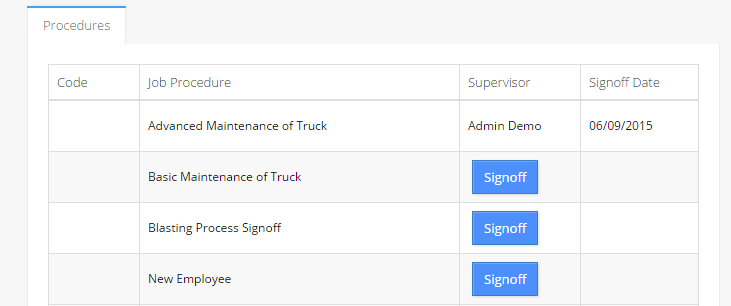
- Admin can only setup new ones under the Admin/Employee/Procedure Section - click here
- Click "Signoff" button
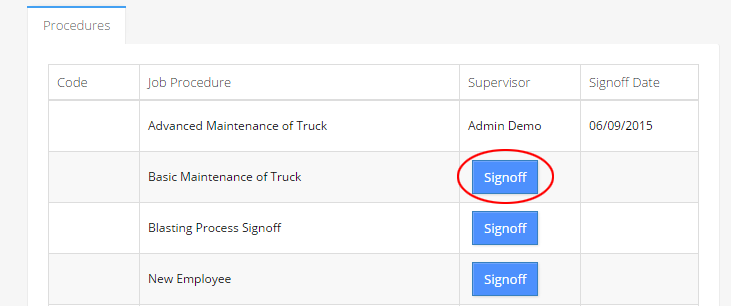
- A Popup window will come up
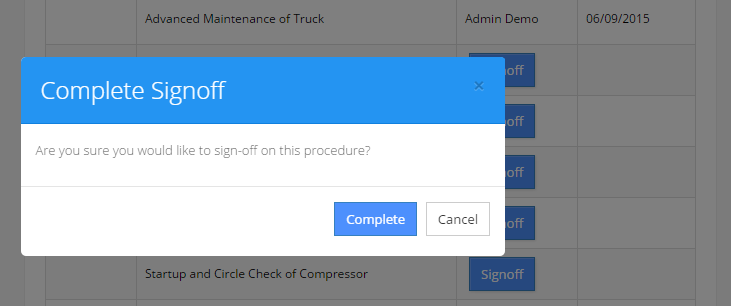
- Click "Complete"
- Your Procedure will now be Signed offed
- A Popup window will come up