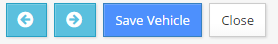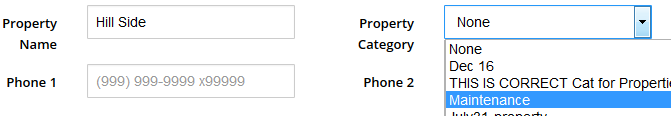CSP Plus Properties Support Section |
General
Upload New Image
This feature will allow you to attach an Employee's image to their file

-
- Click the Upload New Image link
- Find your Employee Image on your computer
- Click Upload Photo
Status
-
- Active - Property is active
- Inactive - Use when your company places the Property our of service. You can still view the Property File by utilizing the Advanced Search Tab. Here you can reactivate the Property if you wish.
- Delete - This will deactivate the CSP Plus compliance tracking and notification function for the Property
Properties Name
- Enter Property Name - Must be Added
Properties Category
-
- Select from drop down list
- To Add a new Category
- Under Administrative Tools or Click here for Instructions
Phone 1
- Enter in a phone number
Phone 2
- Enter in ta phone number
Civic Number
- Enter in only the Number
Street
- Etner in the Street Name
City
- Enter the City
Province/State
-
- Enter in the Province/State
Country
-
- Enter in the Country
- Enter in the Country
Dimension Unit
-
- Select a Dimention Unit from the Drop down
Postal Code/Zip Code
-
- Select a Postal Code/Zip Code
Save Property
Click Save Property Button