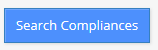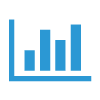 |
CSP Plus Reports Support Section |
Compliance Reports
This is a way for your Company to do a search on Compliances. This give you the ability to look for ALL First Aid Courses for all Employees, or the ability to search for First Aid that are missing for all Employees.
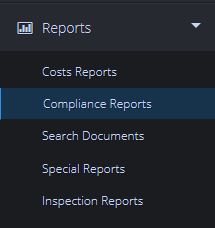
Resource Type
- Select the Resource you would like to search for
Resource Category
- Select the Resource Category you would like to search for
Location
- Select the Location Category you would like to search for
Compliances
- Select the Compliances you would like to search for
Include Missing Compliances
- Place a Check mark in the box, this will give you the ability to find all Employee "First Aid Course" that are mssing
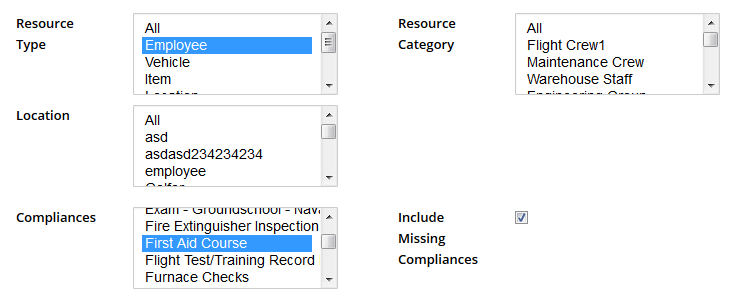
Obtained Date
If you are looking to find all "First Aid Courses" From 01/01/2014 to 01/01/2015
- You can search for a Date between From and to
- The Date can be manually edited
- The Calendar can be used to select a new Date
Expiry Date
If you are looking to find all the "First Aid Courses" that Expiry from 08/01/2015 to 8/31/2015. This will generate what ones that have this Expiration date between these 2 dates.
- You can search for a Date between From and to
- The Date can be manually edited
- The Calendar can be used to select a new Date
Include Inactive Resources
- Place a check mark in here to Include ASSETS that have been marked as "Inactive"
Output to
- Screen
- Show on the Screen
- Excel
- Outputs a file to in .xls
Search Cost
Once you have created your Search Criteria Click the